How to call AAD protected function via Azure API Gateway
Recently I had a requirement to expose an AAD protected Azure Function via an Azure API Gateway.
The caveat was the function was to be exposed via a header key (not an internal AAD bearer token).
Fortunately, the Azure API management services makes it relatively straight forward. It allows you to secure via a header key, generate a bearer token at the gateway and set it when calling the backend API.
Application Configuration in AAD
Before setting the API Gateway configuration, it’s necessary to configure the Azure Function to generate a secret for the gateway to use.
Navigate to your Azure Function, select authentication (assuming you have already protected it via AAD) and click on the application name to configure the app in Azure Active Directory.
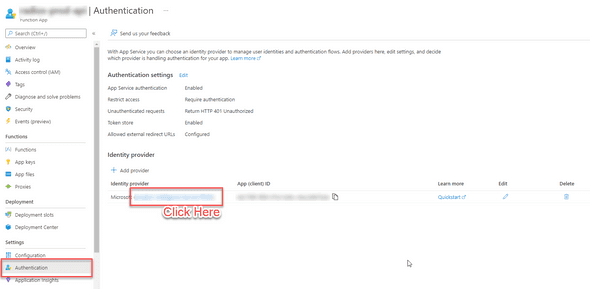
Navigate to Certificates and secrets once you are viewing your app in Azure Active Directory.
Click New Client Secret, specify a description and click Add.
Copy the Value of the secret, you’ll need that later.
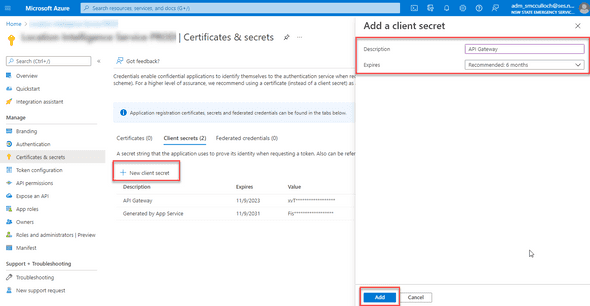
Navigate back to Overview of the application and also record the Application (client) ID, Application ID URI and Tenant ID.
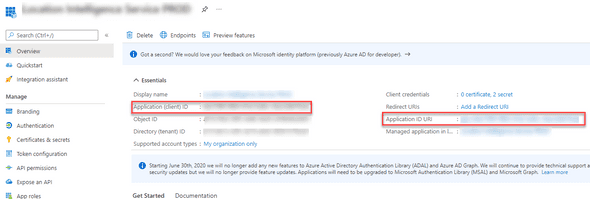
Azure Gateway Configuration
Assuming you have created a function in the API gateway, the internal processing should look like the following (substitute the values you recorded previously).
The values you are substituting:
- Tenant ID: used to make a token request
- App ID: represents the client_id
- Secret Value: represents the client_secret
- Application ID URI: represents the resource
- Backend URI: the URL of the function you are protecting
<policies>
<inbound>
<base />
<rewrite-uri template="/" />
<send-request ignore-error="true" timeout="20" response-variable-name="bearerToken" mode="new">
<set-url>https://login.microsoftonline.com/{tenant-id-here}/oauth2/token</set-url>
<set-method>POST</set-method>
<set-header name="Content-Type" exists-action="override">
<value>application/x-www-form-urlencoded</value>
</set-header>
<set-body>@{
return string.Format("client_id={0}&client_secret={1}&resource={2}&grant_type=client_credentials", "{app-id-here}", "{secret-id-here}", "{application-id-uri-here}");
}</set-body>
</send-request>
<set-header name="Authorization" exists-action="override">
<value>@("Bearer " + (String)((IResponse)context.Variables["bearerToken"]).Body.As<JObject>()["access_token"])</value>
</set-header>
<set-backend-service base-url="{back-end-url-here}" />
<set-header name="Ocp-Apim-Subscription-Key" exists-action="delete" />
</inbound>
<backend>
<base />
</backend>
<outbound>
<base />
</outbound>
<on-error>
<base />
</on-error>
</policies>