How to protect an Azure Function with AAD
The following steps describe how to protect an Azure Function with AAD (Azure Active Directory).
Step 1: Add identity provider
Navigate to your Azure Function and then the Authentication blade. Click Add identity provider.
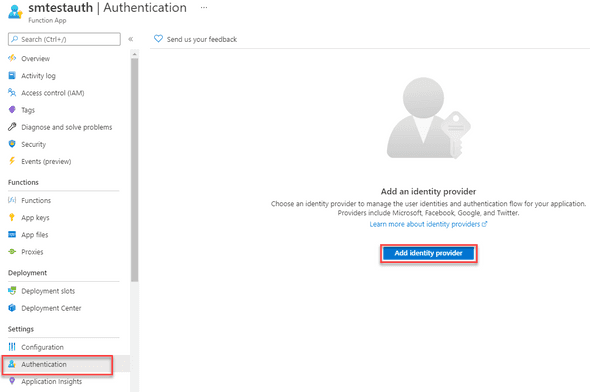
Step 2: Identity provider settings
- Select Microsoft as the identity provider
- Enter any name for your application registration for AAD (you can leave it as the default of your Azure Function name)
- Change Unauthenticated requests to HTTP 401
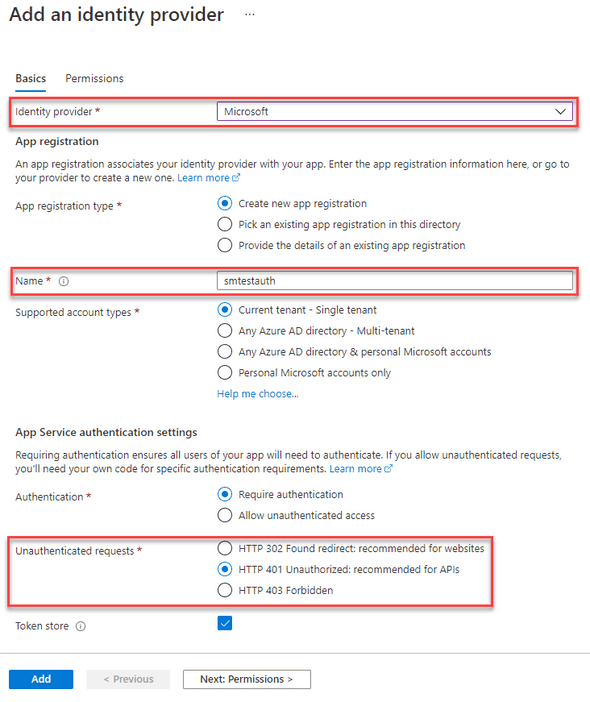
Step 3: Verify Azure Function secured
Call any of your functions on your newly secured Azure Function. You should receive a 401.
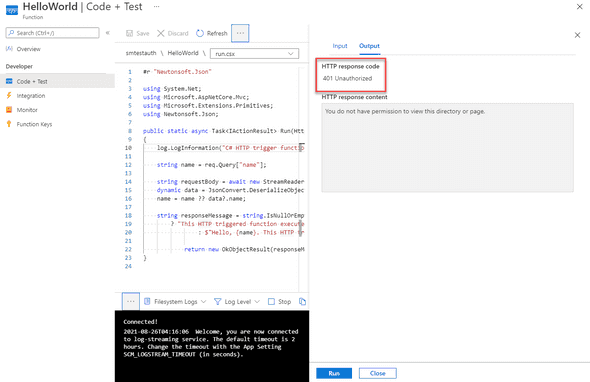
If you want to securing call this Azure Function, see the following related entries:
- How to call an AAD protected Azure Function (Console App, different Azure Function, etc.)